Custom Asset Classes and Attributes
Ø
Go to ToolsàAsset, you can see the Asset Management windows. From this
windows¡¦ toolbar, select AssetàAsset
Class Management (see Figure 1)
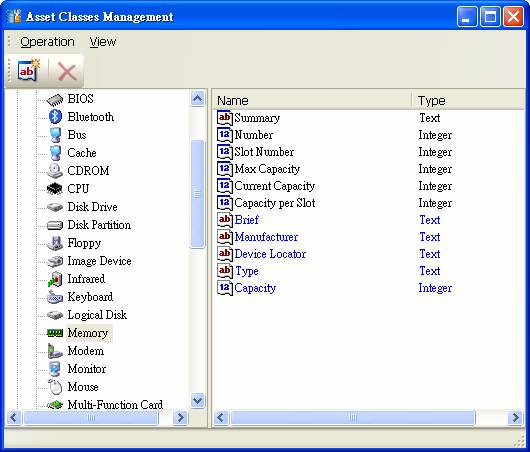
Figure 1
Ø If you want to add a new property, click the ¡§New Property¡¨ button (Figure 2)

Figure 2
Ø You then can see the Asset Property window (Figure 3)
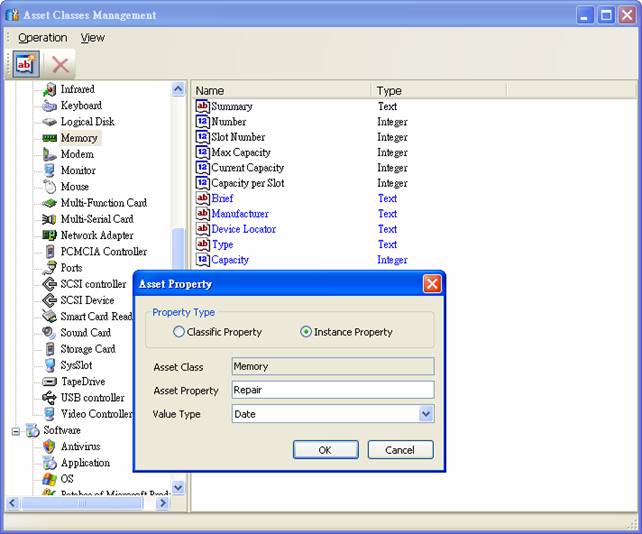
Figure 3
n Example: By default, the memory has certain classes and instances. Now as you want to add a instance property to record the repair date:
u New a property
u
In the Asset Property window,
check the Instance Property option.
Input the name of Asset Property e.g. Repair
and the value type is Date
u Click OK to confirm
u Back to Asset Management Windows, you can see the new property is added into memory
![]()
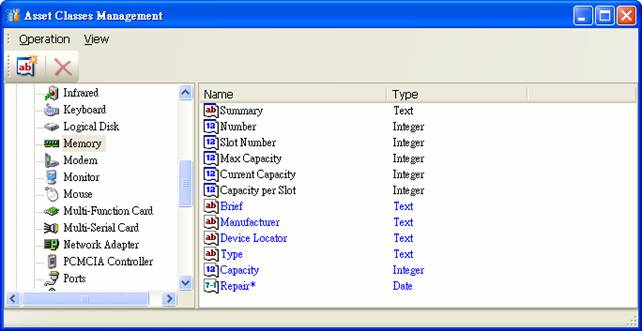
Figure 4
n If you want to input the repair date with corresponding computer¡¦s memory, you can go back to Asset Information, extend the Memory from the tree and select your target memory to input the repair date (see Figure 5)
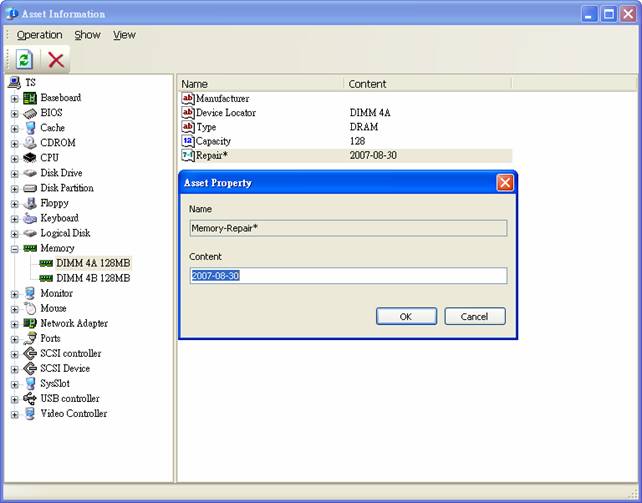
Figure
5