How to customize the application class?
1. Open the Application Classes windows from the toolbar ToolàApplications (see Figure 1)
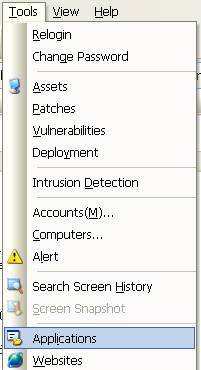
Figure 1
2.
Click the button ![]() to
new a class and assign a name to it e.g. entertainment (see Figure 2)
to
new a class and assign a name to it e.g. entertainment (see Figure 2)
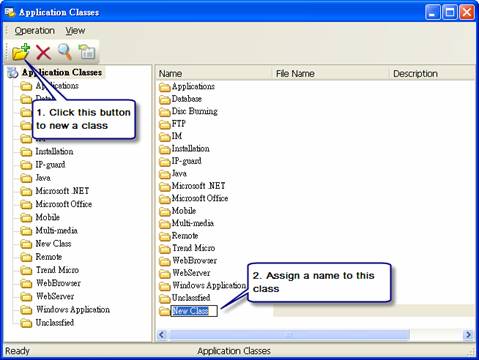
Figure 2
3. Click the Unclassified folder (all installed and unclassified applications listed here), drag and drop the desired applications to specified application classes folder e.g. drag and drop the RealPlayer and Winamp applications to Entertainment Application Classes folder (see Figure 3)
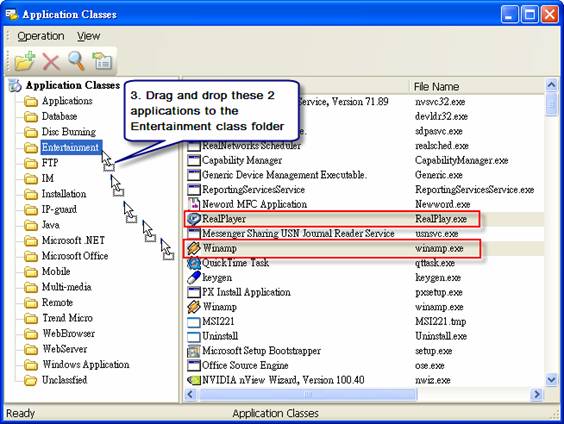
Figure 3
4. When you view the application statistic, you can easily see how long these applications running by using the statistical data, Bar chart or Pie chart (see Figure 4). Also you can export the application statistical data in HTML, Excel or text format for further analysis.
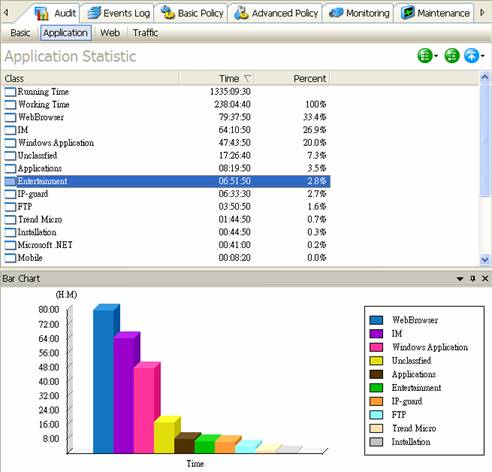
Figure 4