Application: Control Application Policies
IP-guard
V2.84
Ø User can control the application by adding the name of the execute file. The setting of the Limit Mode and Time will apply to all the application on list of the Application Execute Files. (see Figure 1)
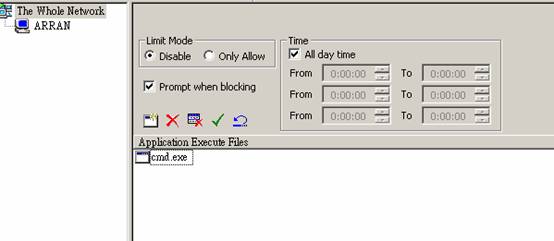
Figure 1
IP-guard V3
Ø User can control the application that is running on the agent computer.
Click: Basic Policy à Application
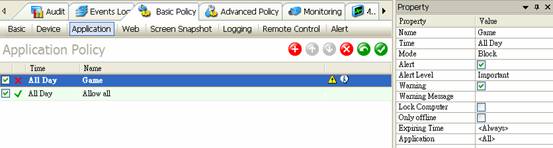
Figure 2
Ø Each rule can have different property (see Figure 3a & 3b), so by using different combination of rules, user can control the application flexible.
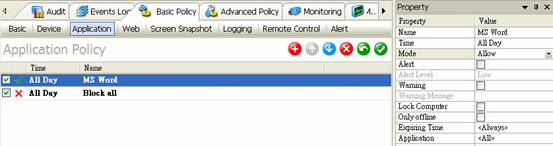
Figure 3a
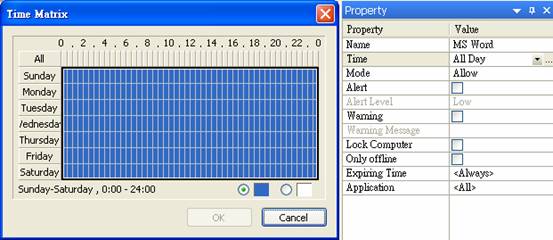
Figure 3b