Application startup and stop Log
IP-guard
V2.84
Ø The application startup log can be shown in the Event Log Windows. The logs will display the Time, Computer, Event and Description. (see Figure 1)
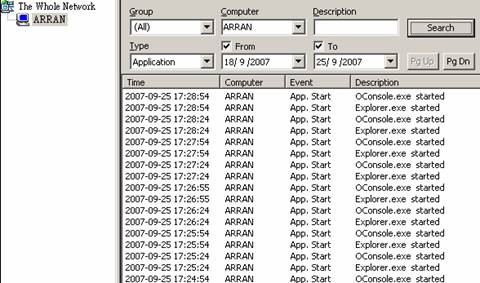
Figure 1
IP-guard V3
Ø To check the application startup and stop log
Click: Events Log à Application
Ø The log in IP-guard V3 display more detail information than IP-guard V2.84 including: Operating type, Time, Computer, User, Application and Path/Title. (see Figure 2)
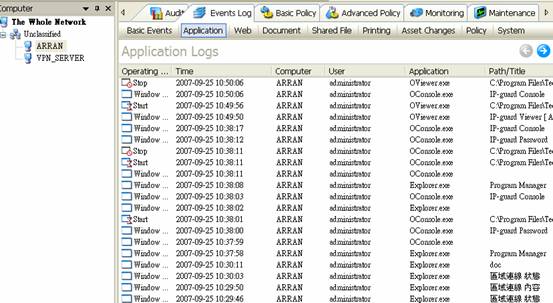
Figure 2
Ø The log history can also be filtered by Time and Range or Application.

Figure 3